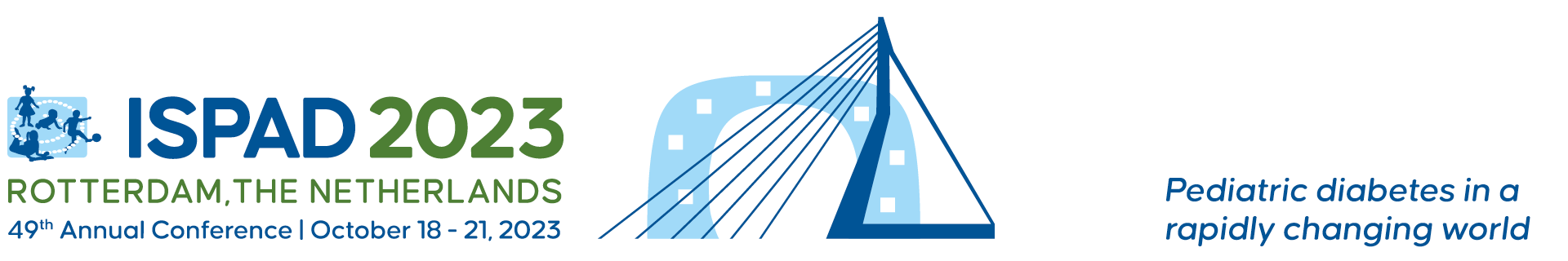Links for the Upload of your Presentation and/or ePoster have been sent. If you did not receive your personal upload link, please contact ispad-abstracts@kit-group.org
Before the conference
Recommendations
To ensure that the technical aspects of the session run smoothly, all presentations should be prepared according to the guidelines below.
- Your presentation slides must be in Microsoft PowerPoint
- Your presentation slides must be in landscape orientation with a 16:9 slide format; you may use the Presentation template saved here
- Avoid the use of non-standard Windows fonts or language-specific fonts
- Make sure that your presentation is uploaded on time in the Speakers’ Service Centre at least two hours before your presentation time.
Compatibility with Apple / MAC: (Windows users please ignore)
On Max OSX, please use PowerPoint® 2011/2016 and save your presentation as “.PPTX”
Your PowerPoint® version MAC presentation should respect the following conditions:
- Pictures should be in jpeg, png and not pict.
- Fonts used should not be specific to MAC OSX. Please use Windows fonts only (Arial, Calibri, Times New Roman, Symbol…).
- For video files, use preferably mp4 or .avi or wmv but not the native Mac format Mov (QuickTime).
- Do not copy and paste the images from another application, please use the “insert image or video from a file” functionality from PowerPoint® (format JPG or PNG).
- Check your presentation on a Windows computer.
Prepare and save your presentation on a USB memory stick, and as a backup, a 2nd USB memory stick or a laptop.
Please bring these with you to the Speakers’ Service Centre. We recommend that you label these materials with your name, session name, session date and presentation name.
Conflict of Interest
A disclosure of conflict of interest* slide must be included in your PowerPoint presentation. The disclosure slide should be displayed and read to the audience at the beginning of your lecture.
* A conflict of interest is any situation in which a speaker or immediate family members have interests, which may cause a conflict with the current presentation. Conflicts of interest do not preclude the delivery of the talk, but should be explicitly declared. These may include financial interests (e.g. owning stocks of a related company, having received honoraria, consultancy fees), research interests (research support by grants or otherwise), organizational interests and gifts.
Interactive Slides
To create more interactivity in your presentation, you have the possibility to incorporate a poll during your presentation.
- The ISPAD App provides a voting and polling function which enables the audience to actively participate in your poll in the room! Should you wish to embed a question/poll into your presentation, please send your question(s) to ispad-abstracts@kit-group.org not later than October 13 with the mention of Session title, presentation title and day, time and room of your session.
- On the day of your presentation, please make sure that you also have downloaded the ISPAD App on your mobile device to follow the result of your live poll! The chairs of the session should also be able to read the results on their chairmen’s laptops.
On the day of your presentation
Speakers’ Service Centre (SSC)
The SSC is located on the ground floor just behind the cloakroom. It is open as follows:
Tuesday, October 17 17:00 – 19:00
Wednesday, October 18 07:00 – 19:00
Thursday, October 19 07:30 – 18:30
Friday, October 20 07:30 – 19:00
Saturday, October 21 07:00 – 14:00
- Please keep your presentation and any associated video files in one folder named with your FIRST NAME_LAST NAME and save an easily accessible backup of your presentation elsewhere. If you are in the first session of the day, then please ensure your presentation is loaded on the day before. Please make sure that your presentation is saved as follows FIRST NAME_LAST NAME to facilitate its allocation!
The SSC staff is there to help you to upload and test your presentation. They will not be able to create or modify presentation content for you.
Please make sure to check in at the Speakers’ Service Centre two hours before your presentation time.
Session Rooms
Please reach your hall during the break before your session, at least 10 minutes before the start of the session and introduce yourself to the Chairs and staff at the AV Console.
Your presentation will be opened and launched on screen by the AV staff when it is your turn to speak. You will be able to see your slides on the comfort monitor placed in front of the lectern. There is no laptop on the lectern, only a remote control to browse your slides. Should you have any problem, you can ask the room technician to take over the control of your presentation at any time.
A laser pointer is also available and a timer will be displayed on the speaker notes screen to inform you about the remaining time to talk.
Please note that speakers cannot load their presentations in the session rooms, nor can they connect their own laptops directly to the hall projector!
Scientific program
Should you have any questions regarding the scientific program itself, please do not hesitate to contact us at ispad-abstracts@kit-group.org.
An up-to-date scientific program, including the dates and times of presentations, can be found by clicking here.