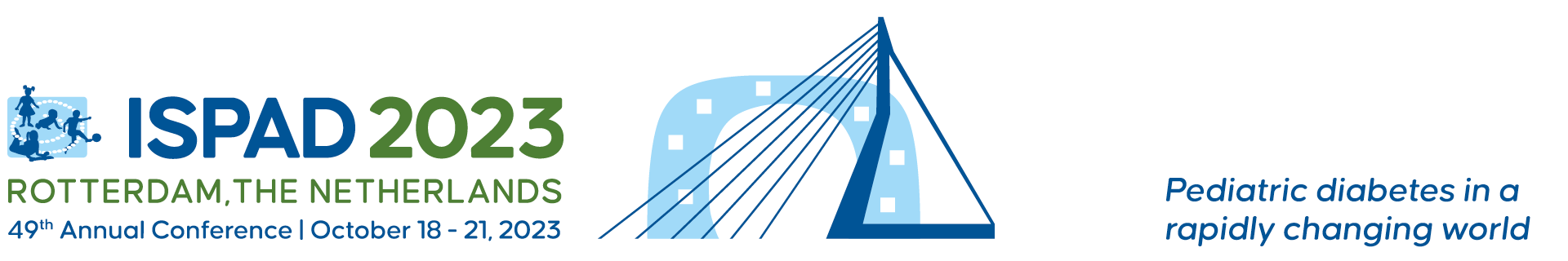The ISPAD 2023 App and Digital Platform allow you to have access to all conference data from your mobile device or computer:
- Access the whole program at your fingertips
- Read the speakers’ biographies
- Interact with your peers
- Send a question to an author or a speaker
- Prepare your own agenda and insert notes
- Read the abstracts
- Consult the ePosters
- Access the whole Online Resource Platform of the last three conferences
- Rate the presentations you have attended
- Participate in polls
- Find a booth on the map
- Learn more about our exhibitors and sponsors
- Get the latest ISPAD News around the year
- and much more!
Please use the same login credentials (email address and password) as the ones used for your conference registration to access the App or the digital platform. If you don’t remember your login credentials, please check the final mailing sent on Tuesday, October 10. You will then be able to reset your password if necessary.